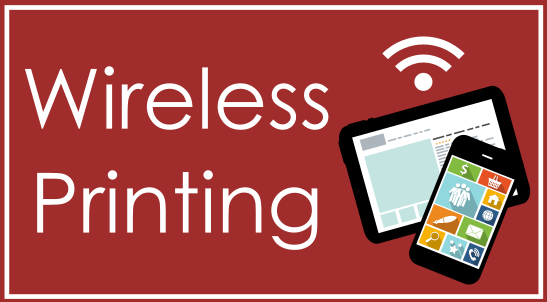Printing at Speedway Public Library
You can print at the Speedway Public Library directly from a library computer or use your smartphone, tablet, home computer, or laptop to send a mobile print request.
- Print jobs are limited to 25 copies per session
- Black and white prints are $0.15 per page
- Color prints are $0.25 per page
- Payment is by cash or credit/debit card
- Coin machine will take $1's & $5's
- The library cannot make change for $20 or more
- Copies must be picked up within 72 hours of sending
Wireless Printing with Princh
Printing from your mobile phone or a tablet
- When printing at the library: locate the print guide poster near the printer and scan the QR code.
- When printing remotely: open your browser, go to print.princh.com and enter the 6-digit printer ID to select the printer: 108077
- Upload your document(s).
- Adjust the settings.
- Enter your email address.
- Proceed to the Print Release Terminal to pay for and finalize your print job.
Printing from your laptop
- When printing remotely or at the library: open your browser, go to print.princh.com and enter the 6-digit printer ID: 108077.
- Upload your document(s).
- Adjust the settings.
- Enter your email address.
- Proceed to the Print Release Terminal to pay for and finalize your print job.
If you require further help, please ask the staff when you visit the library.